Basic Visual Voicemail without ads
The Basic Visual Voicemail without ads plan is offered to users for $0.50 per month to opt out of mobile advertising from Visual Voicemail when not enrolled in Premium service or the free trial. This plan only removes the display of advertisements; it has no impact on the Voicemail-to-text feature. Users can unsubscribe from this plan at any time. After the plan ends, ads will then be displayed in the application.
There are several ways to subscribe to this plan:
● In Settings > Preferences > Manage subscription
● In Settings > Preferences > Disable ads
● In Overflow menu > Upgrade to Premium option
● From the Premium account hyperlink in the message detail screen
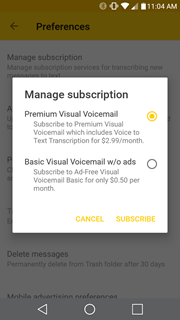
To subscribe to Basic Visual Voicemail without ads
1. Select one of the options listed above to display the Manage subscription dialog.
2. Select the option for Basic Visual Voicemail w/o ads.
3. Tap SUBSCRIBE.
4. Review the plan summary and tap SUBSCRIBE again to continue.
5. Wait a moment while the server activates the plan. The Preferences > Manage subscription setting will indicate that you are now in the ad-free plan.
To unsubscribe
You can unsubscribe from this plan from the Settings menu in Preferences > Manage subscription or Preferences > Opt out of Ads Plan.